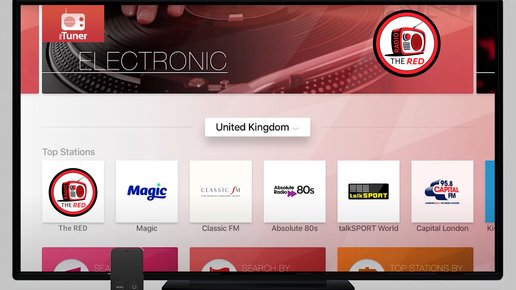How to Listen
Listen online today or join us on our app:
Playing Now:
The Late Night Love Affair
22:00-23:59

ON AIR
The Red is now playing: The Late Night Love Affair

Up Next:
Red Trax
00:00-02:00